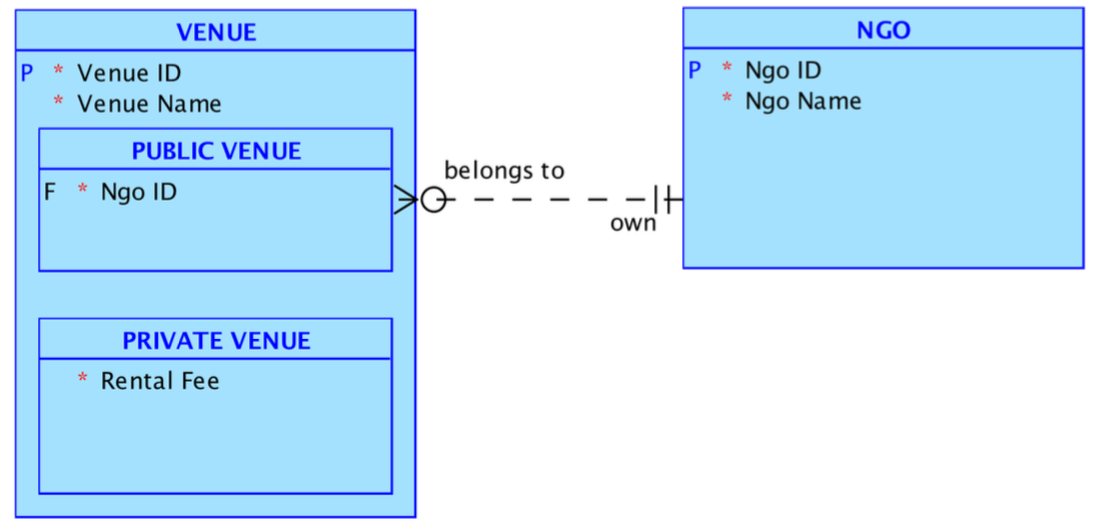Configuring MySQL Workbench with MAMP on Mac OS X Lion
Installing MAMP on Mac OS X Lion is surely an easy way of getting Apache, PHP and MySQL working on your system. If you plan on using MySQL Workbench you will need to do some additional steps.
- Create the missing my.cnf file.
- Open a terminal window.
- Create the file by typing:
sudo touch /etc/my.cnf - Change the owner of the file to your username:
sudo chown fraki /etc/my.cnf
- Create a new server instance and shown in my previous post: MAMP, MySQL Workbench and WordPress setup guide
- Edit the server instance settings as follows:
- Set the MySQL Server start command to:
/Applications/MAMP/bin/startMysql.sh - Set the MySQL Server stop command to:
/Applications/MAMP/bin/startMysql.sh - Set the MySQL Server status command to:
ps xa | grep “/Applications/MAMP/Library/bin/[m]ysqld”
- Set the MySQL Server start command to:
Keep checking through the guide for additional configuration.