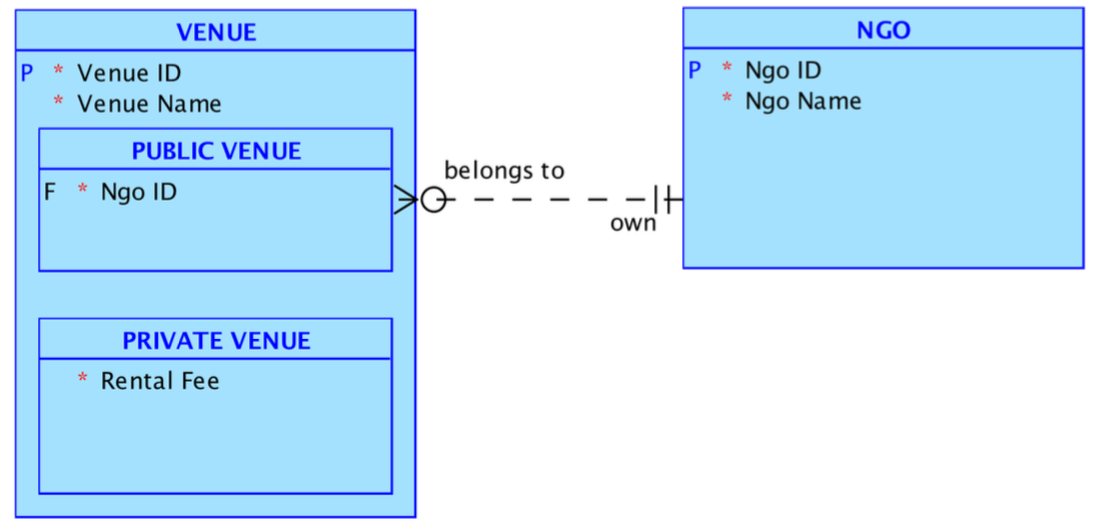PingFIN X @ MCAST, Malta
For the fifth consecutive year MCAST IICT has hosted PingFIN, an International e-Payments Workshop organised by Odisee and currently in its tenth iteration. Also, co-hosting this event, in their respective campuses were Colchester Institute, UK and Fachhochshule FH Salzburg, Austria.
This event has become a staple in MCAST’s calendar and interest by our sponsors is growing, which this year included MITA, eSkills Foundation Malta, Microsoft Innovation Centre Malta, ccBill EU Ltd and RS2 Software PLC.

This year we had the highest attendance yet, with 24 local students and 15 visiting students and thus the change of venue. During the four day event from the 1st to the 4th of April all students were split into groups to work on the SEPA Credit Transfer and SEPA Recall Process using Oracle PL/SQL.
It most definitely was a unique experience for our participants working as a team, networking and learning new skills, whilst also getting feedback from professionals among our sponsors.
This was an unforgettable experience and I look forward for next year. I thank our sponsors, Kevin Picalausa from Odisee, all staff from MCAST for making this possible. Special thanks to my team: Alan Gatt, Daren Scerri, Luke Vella Critien and Robert Abela for their invaluable support. Finally and most of all, thanks to the students for taking our offer and making this experience special.